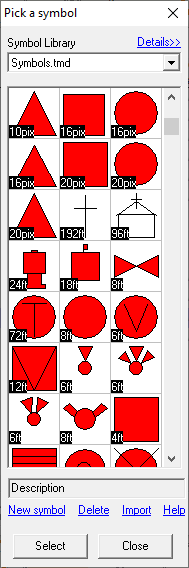
|
Symbol Library |
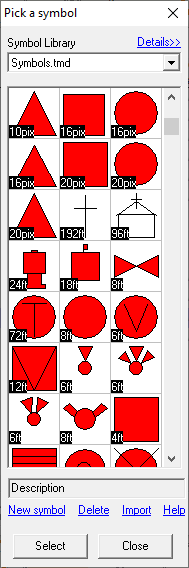
Symbol Library File Management:
•The pull down list at the top of the Symbol Library window allows users to select which symbol library to be browsed. Each symbol library is its own file located in the Think GIS directory. These files are named with the .tsl extension or the original symbol library file was named symbols.tmd.
•WTH's web based library may be browsed for new symbol libraries by selecting "Download library from WTH..." from the pick list at the top of this screen. This option will download an entire symbol library file adding it to the local pick list.
•The symbol library file is only used during the selection process. After a symbol is selected it is copied into the map file. To distribute a map to others containing a new symbol, it is not necessary to distribute the symbols library file.
•Symbol libraries can be merged by using the Import Symbols button shown above.
Bigger Symbols
The local symbol library files (those browsable on this symbol library screen) are only capable of storing vector based symbols and small raster based symbols. Larger, more color rich raster symbols are available by selecting an image file directly or by browsing WTH's web library. See the symbol selection panel of the Layer Settings screen for these options.
Notes:
•All vector based symbols are drawn using the line color defined in Line Properties and are filled using the fill color defined in Fill Properties.
•Like most other layer settings, symbol types are stored in the map file (.tgm or .tma).
•The practice of assigning symbols to individual features in now obsolete. Read more.
|
Copyright © 2025 WTH Technology |