.png)
|
Layer Settings |
Click on the interactive image below for more information.
To change the display attributes associated with a layer select Setup - Layer Settings from the menu or click the ![]() button and the window below will appear.
button and the window below will appear.
To change the position of a layer or category of layers in the list, click and drag the gray square at the beginning of each row. See Layer Order for more information.
There may be up to 1000 layers in the map. However, it is usually more practical to create different maps for different applications where each map shares a set of common core layers in addition to several layers of use for a specific applications.
Notes:
•Columns may be expanded by grabbing the line between two column with the mouse cursor 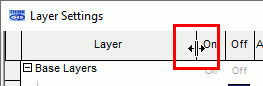 and dragging it wider.
and dragging it wider.
|
Copyright © 2025 WTH Technology |