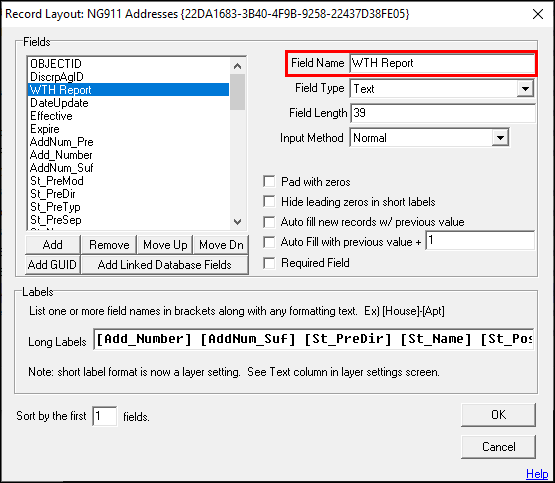
|
Text |
This field type will hold any type of data and should be used by default whenever in doubt.
1) Enter a short, descriptive Field Name.
2) The Text option is the default value for the Field Type.
3) Set the maximum number of characters in the Field Length. The default is 20.
4) Select the desired Input Method from the Layer drop down menu.
5) Review and select optional parameters, as needed: Pad with Zeros, Hide Leading Zeros in Short Labels, Auto Fill New Records w/ Previous Value, Auto Fill with Previous Value +, Required Field.
6) Once all parameters are configured, click OK.
7) The field will be available to be filled in by the user.
|
Copyright © 2025 WTH Technology |