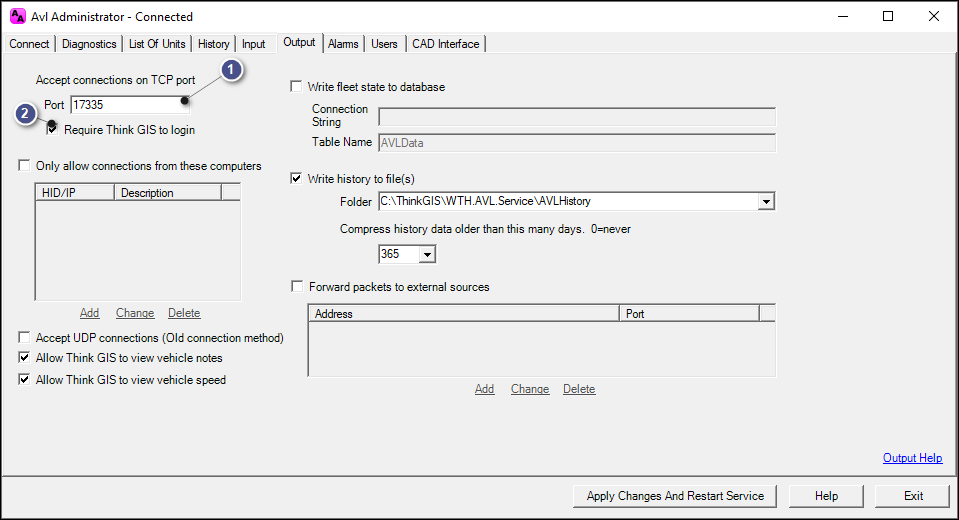
|
Accept TCP Connections |
Click on the interactive image below for more information.
|
Port |
|
|
This is the port that clients should use to connect to this AVL Service. Applications such as Think GIS and AVL Administrator must be configured with this same port. Default is 17335. |
|
Require Think GIS to login |
|
|
Check this box to require all clients to authenticate themselves with a user name and password before they are allowed to interact with the AVL Server. Users can be managed on the Users Tab. AVL Administrator clients must always login regardless of this setting. But Think GIS clients are only prompted for a password when this box is checked. Other AVL Servers that connect to this server must also provide a user name and password when this box is checked. For complete user based security, uncheck the "Accept UDP connections" box below since that method of output does not use authentication.
Notes: •Not checking this box will allow all connected Think GIS instances to view all vehicles, regardless of user/group restrictions. |
|
Copyright © 2025 |