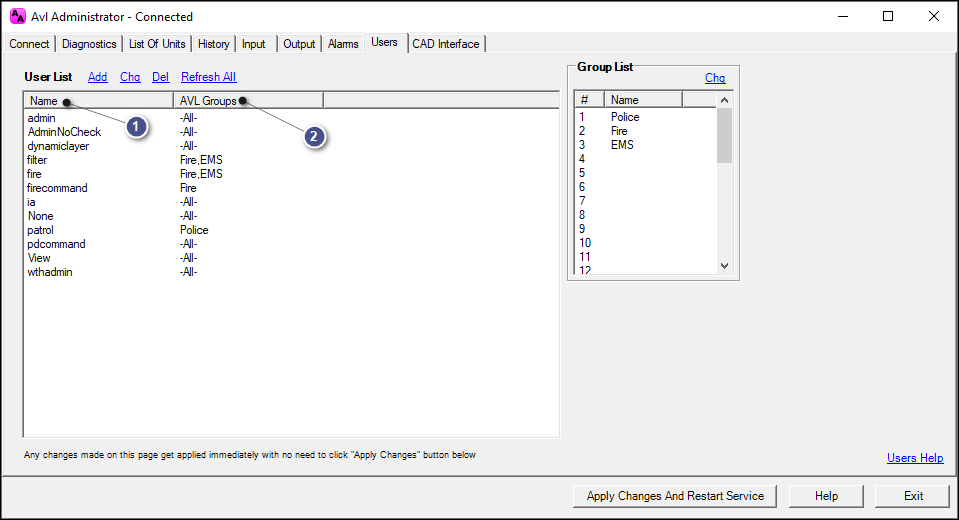
|
User List |
Click on the interactive image below for more information.
|
AVL Groups |
|
|
Groups are used in conjunction with Users to categorize a specific User's viewing and administrative capabilities. If -All- is showing and a new Group is added in the Group List, it will automatically be assigned to these users. If Specific group selections are showing, newly added groups do not get automatically added. |
User List
The User List lists all users who are authorized to log into the AVL Server. The following client applications prompt the user for a user name and password that must match a user in this list:
AVL Administrator - Program used to configure and monitor AVL Server. AVL Administrator DOES allow multiple clients to be logged in simultaneously with the same user name.
Think GIS - Mapping software used to view vehicle locations. Think GIS users may or may not be prompted for a user name and password depending on the level of security desired. To require login check the "Require Think GIS to login" check box on the Output tab. Think GIS DOES allow multiple clients to be logged in simultaneously with the same user name.
A default "admin" user is created when the AVL Server is first installed. It is important that the user name and/or password are changed. An administrator may choose to create individual user names for each member of the staff or choose to create one user for each group of people. Think GIS and AVL Administrator allow simultaneous logins by the same user name. However, some supplemental WTH software may only allow one user at a time to be logged into the system. Manage the list of user by using the Add, Change, and Delete links at the top of the list. Each user can be given different access to the system. See User Settings for more details.
|
Copyright © 2025 |