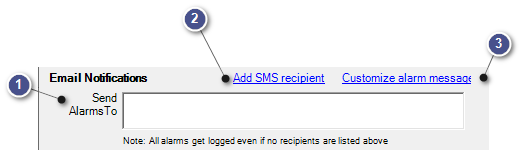
|
Email /SMS Notifications |
This configuration window allows users to set email and/or text SMS recipients for this alarm and is accessible on the Alarms Tab > Add Alarm > Boundary Alarms.
|
Email Input |
|
|
Each alarm condition allows the user to specify who should be notified when the alarm occurs. Type the email address of each intended recipient in this box separated by a semicolon. A pick list will appear if the email address exists in a previous alarm.
No recipients If no recipient is added, no notifications will be sent out, but alarm reports will still be stored on the server and available in vehicle history reports |
|
SMS Messaging |
|
|
The AVL Server can send alarm notifications as text messages rather than emails. To do this, click the Add SMS recipient link in the Email Notifications section of the alarm setup form. This will prompt for the name of the wireless carrier and the 10-digit phone number of the device to receive the text. A unique email address is created to instruct the wireless carrier to forward the message to the designated phone(s). When creating additional alarms, this unique email address may be selected from the pick list rather than repeating this process.
Abbreviated Messages Alarm notifications sent to text devices are abbreviated as compared to the more verbose messages sent to email.
|
|
Message Customization |
|
|
Click the Customize alarm message link on the alarm setup form to change the wording of the email notification template that is used to send out alerts related to a specific alarm condition. For example, adding some language here to remind the recipient of suggested actions or department policy.
Variables The default message format template contains several words that start and end with "%". These are special variables, or place holders, that get replaced with live data when the alarm is triggered. See the instructions on the screen describing what each of these variables means. Take special care when editing the alarm message template to spell these variables correctly.
Optional Html All emails are sent out in html format, meaning html tags such as hyperlinks may be inserted into the template. <br> tags are automatically inserted for each carriage return.
Abbreviated Text Messages The alarm message format specified here is only applicable to email recipients. Notifications sent to SMS text recipients are abbreviated.
%ReverseGeo% The Reverse Geocode variable does require a one time setup. For this to work, map layers to use for describing a location must be provided. See Server Side History Report Resources setup on Input tab.
|
|
Copyright © 2025 |