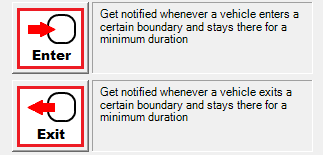
|
Boundary Alarms |
This tool is located on the Alarms Tab > Add Alarm. A boundary alarm can be created to trigger whenever select vehicles cross a boundary. When creating the alarm, designate whether it is an entrance or exit alarm. Entrance alarms trigger whenever a vehicle enters a specific area and exit alarms trigger whenever a vehicle leaves a designated area. Either way, the boundary alarm setup requires that a boundary and dwell time be configured as described below.
To use this tool do the following:
1) Click on Add Alarm > Enter or Exit on the AVL Administrator's Alarms Tab.
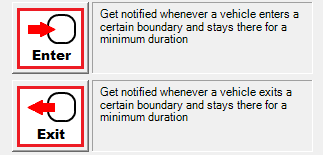
2) Fill in the alarm parameters.
Click on the interactive image below for more information.
3) The alarm will now be visible in the Alarm Conditions section and can be modified by highlighting the alarm and clicking the Alarm Properties link.
|
Copyright © 2025 |