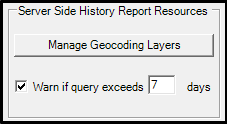
|
Manage Geocoding Layers |
This configuration is found on the Input Tab > Server Side History Report Resources. It refers to the layer files that should be used on the Address/Address Range Layers, Road/Address Range Layers for intersection lookups, and Display Layer sections to describe GPS locations in reports.
1) Click on the Manage Geocoding Layers
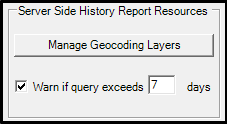
2) If this is the first time running this tool, a prompt to add a Sync Group will pop up. Click Yes to bring up the Sync Group configuration module.
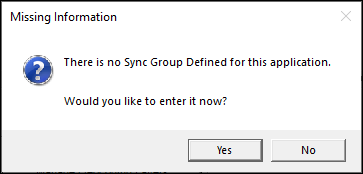
3) Input the desired group number (Contact WTH to determine which number should be used.), and then click OK.
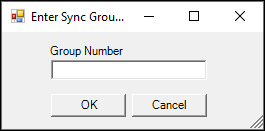
4) Configure the Manage Geocoding Layers parameters as desired.
Click on the interactive image below for more information.
5) After all parameters have been set up and the Save button has been clicked, click on Apply Changes and Restart Service.
|
Copyright © 2025 |