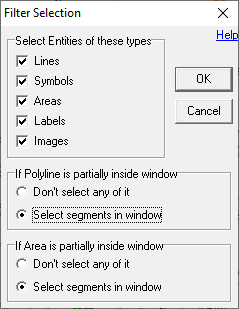
|
Filter Selection Window |
The Filter Selection window is used to more precisely control which entities are selected when drawing a selection window. To access this window hold down the ctrl key while drawing a selection window.
Click on the interactive image below for more information.
To exclude entire layers from a selection process do any one of the following:
•Turn the layer's visibility off
•Turn the layer's selectability off
•Unlock the layer (all editing disabled)
|
Copyright © 2025 WTH Technology |