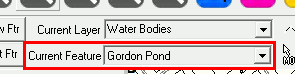
|
Copy Current Feature to Another Layer |
Use this menu item, located on Tools Menu > Show Map Editing Tools > Advanced Tools > Feature Management Tools, to copy a feature record and all its child entities from one layer to another.
To copy a feature from one layer to another
1) Select the feature to copy in the Current Feature window.
2) Select this menu item from the Advanced Tools > Feature Management Tools menu.
3) Select the destination layer from the layer list that appears.
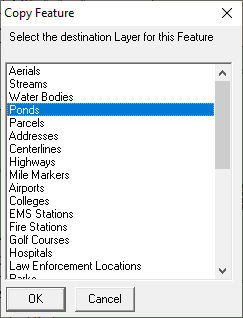
4) If the source and destination layers are not formatted with the same fields then Field Mapping will be required.

Notes:
•See also Move Current Feature to Another Layer.
•No changes are made to the feature or its entities on the source layer.
•As an alternative to selecting the feature from the index (step 1 above), users can simply double click any feature on the map and then select this same command from the Feature Tools menu on the Feature Form.
•If Field Mapping is required and a TMGUID field is present in the Source but not the Destination layer, it is recommended that the action is canceled and a GUID field is first added to the Destination layer.
|
Copyright © 2025 WTH Technology |