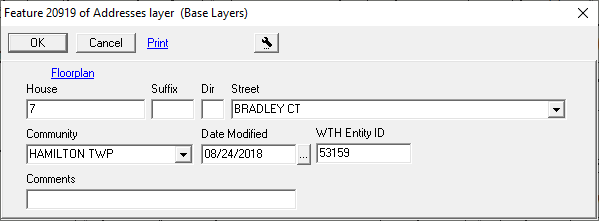
|
Feature Form |
The Feature Form displays the text, or database, information associated with an individual feature. This can be accessed by selecting a feature in the Index, by double clicking on any feature on the map display, or by single-clicking the header of the feature in the Information Window. The layout of this window can be different from one layer to another.
Click on the interactive image below for more information.
NOTE:
The Title Bar of the Feature Form lists the physical record number and layer name of the currently displayed Feature. If the layer is part of a Category in Layer Settings, the Category name will display in parentheses.
|
Copyright © 2025 WTH Technology |