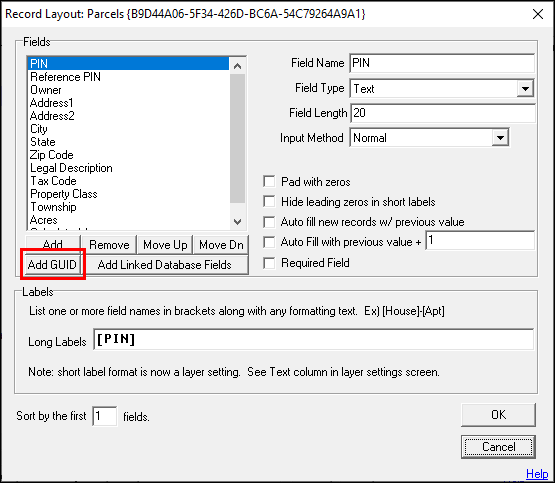
|
Add GUID |
Think GIS has the ability to assign GUIDs (Globally Unique Identifiers) at the feature level as well as the layer level. These identifiers aid in managing and sharing data by ensuring the referenced data is uniquely identified. Feature GUIDs are optional and controlled in the Layer Format. These unique values are a string of letters and numbers totaling 36 characters that will be displayed in one of the following formats:
Layer: {E41C7AAC-D5DD-49EE-A604-FF8C4F88A988}
Field Value: E41C7AAC-D5DD-49EE-A604-FF8C4F88A988
1. Layers that do not have a TMGUID field may have one added in the Layer Format by using the Add GUID button:
2. There are no settings to be changed or configured, click OK to complete the process.
3. The field will be called TMGUID, and the values will populate automatically.
Notes:
•There can be only one TMGUID field per layer. The Add GUID button may be used on any layer and grays out if it has already been used.
•Duplicate TMGUIDs are not allowed on the same layer. If features are copied or moved from an existing layer where the same feature TMGUID already exists, the following message will be provided:
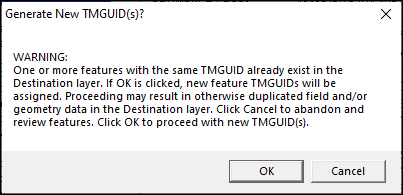
•If a layer has a TMGUID field, all features on the layer will have TMGUIDs.
•When moving or copying a feature from a source layer that does not have a GUID into a layer that does have a GUID, one will be generated in the destination layer.
•When mapping fields, if a TMGUID from a source layer is mapped to a separate field, then the destination TMGUID field will generate new values.
•When there is a direct TMGUID to TMGUID field move or copy, the source layer TMGUID will follow the feature to the destination layer TMGUID field.
If Field Mapped to None, as indicated in the below image:
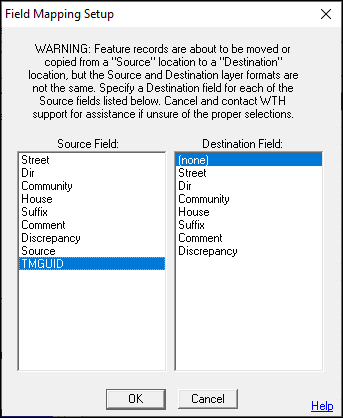
Then, the following pop up will be presented:
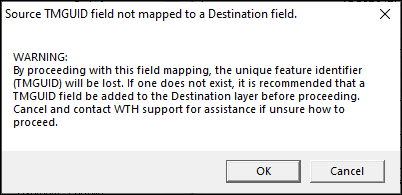
It is recommended that the action is canceled and the process above is followed to first add a TMGUID field to the Destination layer.
•TMGUIDs cannot be modified or deleted.
•Once the field is present, it cannot be removed.
|
Copyright © 2025 WTH Technology |