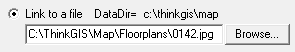
|
Data Directory |
This setting can be found in the "Data Dir" column in Layer Settings. If the layer references other files such as aerial photography, or links to pictures then, it is necessary to understand the concept of "Data Directory". Proper use of the Data Directory setting is key to assuring that the layer will work properly on other computers.
What is Data Directory
Use the data directory setting to specify the default location of auxiliary files referred to by this layer. When no data directory is specified "(default)" , the map directory is assumed to be the data directory (the directory containing the .tgm or .tma file). It is good file management practice to put all photographs and other files that this layer links to into this same directory.
Consider the following scenario:
1) The floor plans of 45 schools and other facilities have been scanned and the images were placed in a directory on the network at "F:\Community\CriticalFacilities".
2) On the schools layer of the map, create a Feature Link from each school feature to its corresponding floor plan picture. For each link, spell out the full path to the picture as shown in the example below.
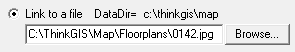
Everything is working great on the computer.
3) Copy the updated schools layer file to the laptop computer along with all the facility images.
4) Open the map on the laptop and click one of the links created, and an error message that says "can't find file 'F:\Community\CriticalFacilities\0143.jpg'" pops up. This is because your laptop doesn't have an F: drive.
Solution to the above scenario:
Before creating each of the links in step 2 above, users should set the school layer's Data Directory to "F:\Community\CriticalFacilities" using the Layer Settings screen. Then setup each Feature Link using a path variable as in the following example
![]()
Lastly, on the laptop users would need to change only the school layer's Data Directory setting to "C:\CriticalFacilities" and now Think GIS will look for all the school pictures in this location.
See also Path Variables, File Management
|
Copyright © 2025 WTH Technology |