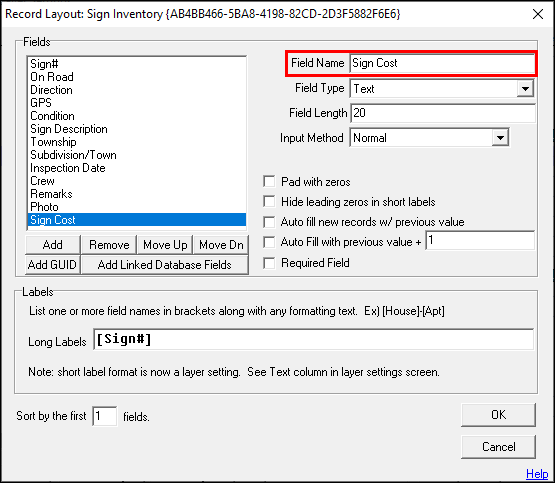
|
Decimal |
Use this field type to store numbers with decimals. These values are stored as a 32 bit single precision floating point. See also Double type.
1) Enter a short, descriptive Field Name.
2) Select the Decimal option for the Field Type.
3) Select the Input Method from the drop down menu.
4) Set the desired number of decimal places to be displayed. The default is zero.
5) Review and select optional parameters, as needed: Auto Fill New Records w/ Previous Value, Auto Fill with Previous Value +, Required Field.
6) Once all parameters are configured, click OK.
7) The configured field will now default to a numeric decimal value that the user may update manually.
|
Copyright © 2025 WTH Technology |