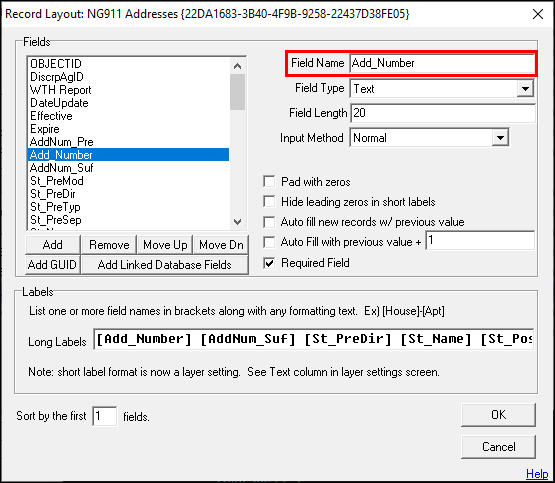
|
Integer |
Use this field type to limit input to whole numbers only. Integer fields are limited to values between -2 billion and +2 billion but typically use less storage space than text fields. Numeric values entered into a text field are sorted alphabetically (ie. "100" comes before "20") where the integer field sorts them numerically.
1) Enter a short, descriptive Field Name.
2) Select the Integer option from the Field Type drop down menu.
3) Select the desired Input Method from the Layer drop down menu.
4) Review and select optional parameters, as needed: Auto Fill New Records w/ Previous Value, Auto Fill with Previous Value +, Required Field.
5) Once all parameters are configured, click OK.
6) The field will now only allow numeric values to be entered.
|
Copyright © 2025 WTH Technology |