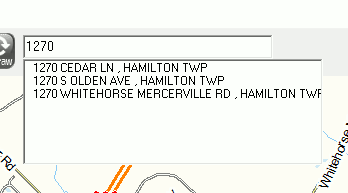
|
Search Suggestions |
When typing an address or other text into the Think GIS Search Box located on the main toolbar a list of features appears. This list is called "Search Suggestions," and is intended to help users quickly find a specific feature by displaying a list options after only a few key strokes. Users may then select the desired feature from the list.
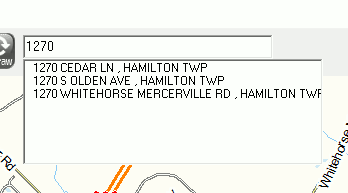
How it works
As the first few letters of a location name are types into the search box, a list will appear. At this point, or any point while typing, there are three options for executing the lookup:
A. Type the full address and press enter and Think GIS will do a complete search for this address. In this scenario a normal search completely ignores the search suggestions list.
B. Place the mouse cursor over the top of the intended feature in the list, and then left-click.
C. Press the keyboard's down arrow until the intended feature in the list is highlighted and then press enter. As in scenario B, Think GIS will zoom directly to that feature without doing a comprehensive search of the map and avoids returning a list of all features that contain that text. Selecting the feature from the list like this is typically faster than typing out the full text.
Customizable
By default, Search Suggestions are configured for only certain layers on a map such as address and road layers. But users have complete control of which layers are included in this list and how they should be presented. Click in the Geocoding column of the layer settings screen to specify if and how a layer should be indexed.
Click on the interactive image below for more information.
The Search Suggestions Index
The Search Suggestions are based on a master index containing the identity of every feature on all commonly searched layers. Think GIS builds this master index behind the scenes each time the map is opened. For most users this is sufficient. Any added or removed layers or edited content of layers since opening the map will not reflect these changes until either re-opening the map or clicking on Rebuild Search Index in the Geocoding column of the layer settings screen.
Live Content
Any AVL units or labeled events also get included in the Search Suggestions. But unlike the more static layer content, this live content is freshly updated in the Search Suggestion Index each time a search is performed.
Sort Order
The list of suggestions is sorted alphabetically for the most part. However, if preferred communities have been configured, then the results matching those will be listed above all others.
|
Copyright © 2025 WTH Technology |