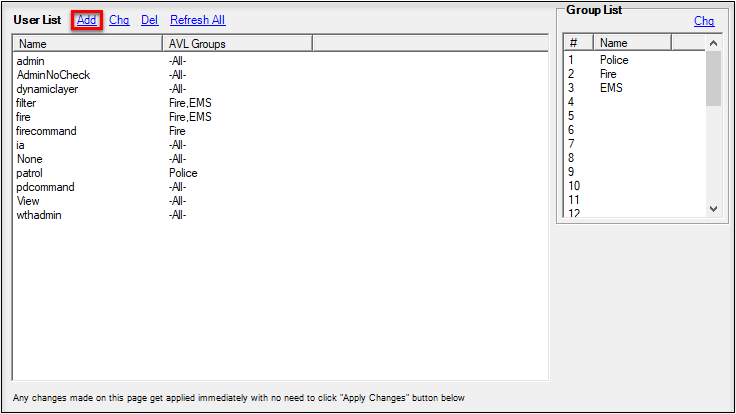
|
Add User |
This module, located on the Users Tab, will allow Users set with "Admin" permissions to this tab to add individual users, set username and passwords, and manage AVL permissions for this application and Think GIS licenses. It is possible for a single user to be created and utilized by more than one end user at a time. Ex., there could be a single Dispatch user created that would be used by all dispatch positions.
1) Click Add on the top of the User List.
2) In the New User form, set up the parameters for the user, and then click OK.
Click on the interactive image below for more information.
|
Copyright © 2025 |