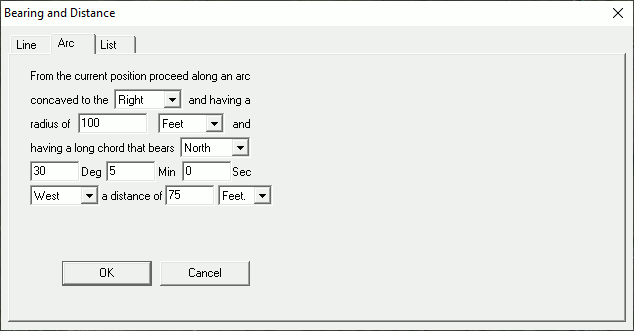
|
Arc Tab |
The bearing and distance window is used to move the cross hairs a precise bearing and distance from its current position. Users can use it to draw a single line segment or to draw an entire property description. To display this window press the D key while in line drawing or area drawing mode.
Click on the tabs of the interactive image below to learn about the different ways to use this tool.
How to specify arcs:
The window above demonstrates how to enter the example call below. After entering this call, press OK, and then the screen reappears to enter the next call or press Cancel when finished.
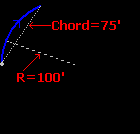 "... then proceed along an arc concaved to the right having a radius of 100 feet and having a chord that bears north 30 degrees 5 minutes east a distance of 75 feet ..."
"... then proceed along an arc concaved to the right having a radius of 100 feet and having a chord that bears north 30 degrees 5 minutes east a distance of 75 feet ..."
|
Copyright © 2025 WTH Technology |