|
Edit Feature Button |
To edit a feature record
1) Using the Current Feature pull down list select the feature to edit.
2) Click the ![]() button on the Editing Toolbar (or Ctrl-Shift-D).
button on the Editing Toolbar (or Ctrl-Shift-D).
3) Make any changes on the feature form that appears and then click OK.
4) The modified feature will be automatically re-inserted into the index according to the sort rules for this layer.
Example feature form
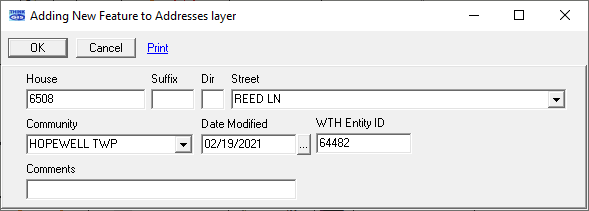
Notes:
•Feature text can also be edited from the Index similarly to editing a spread sheet.
•Users can also edit a feature by simply double clicking on it in the map display. This requires that the layer first be locked.
|
Copyright © 2025 WTH Technology |