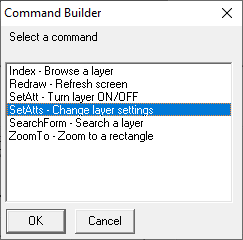
|
SetAtts - Change layer settings |
This option from the Add Command list allows users to automatically change a layer's settings. For example, if a layer normally shows with areas filled in, but occasionally the user needs to see the layer with the areas not filled, then they would first turn off the area fill in the Layer Settings and then set up this link.
1) Select SetAtts - Change layer settings, and then click OK.
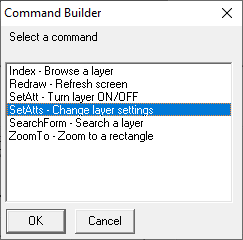
2) Click Yes on the confirmation window.
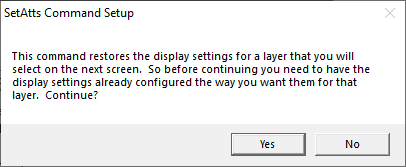
3) Select the layer to be changed, and then click OK
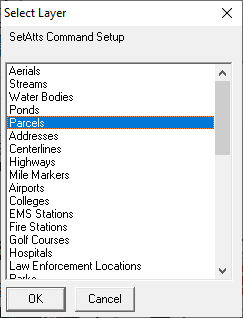
4) Fill in the Descriptive Name for the link, and then click OK.
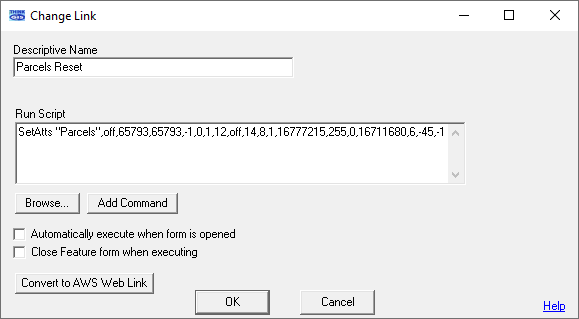
|
Copyright © 2025 WTH Technology |