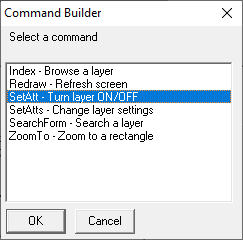
|
SetAtt - Turn layer ON/OFF |
This option from the Add Command list allows users to automatically change a layer's visibility.
1) Select SetAtt - Turn layer ON/OFF, and then click OK.
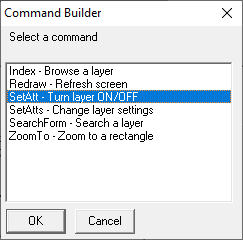
2) Select the layer to turn on or off, and then click OK.
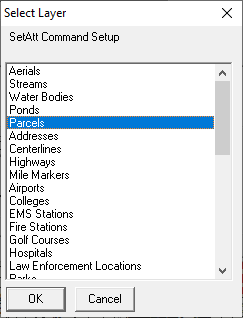
3) Select the desired Layer Visibility, and then click OK.
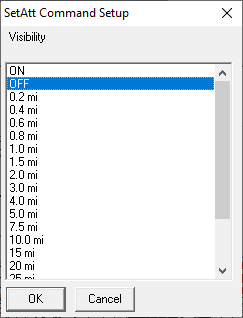
4) Fill in the Descriptive Name for the link, and then click OK.
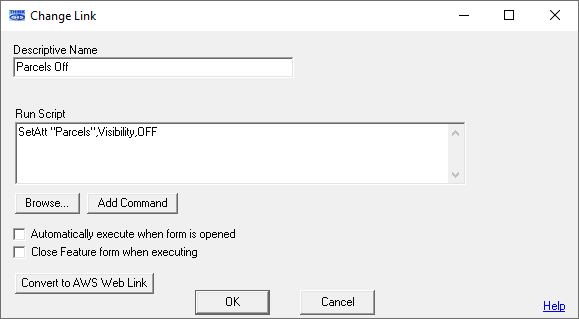
5) The link will display on both the Info Window for the feature and the Feature Form. Clicking on the link will then change the layer to the desired parameters. In the below example, the Parcels layer is turned off.
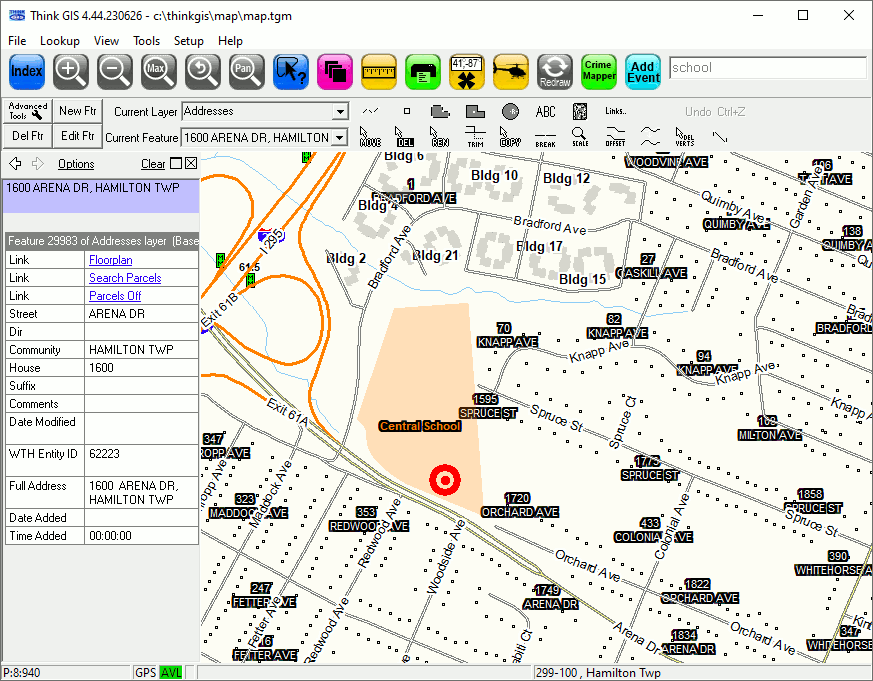
|
Copyright © 2025 WTH Technology |