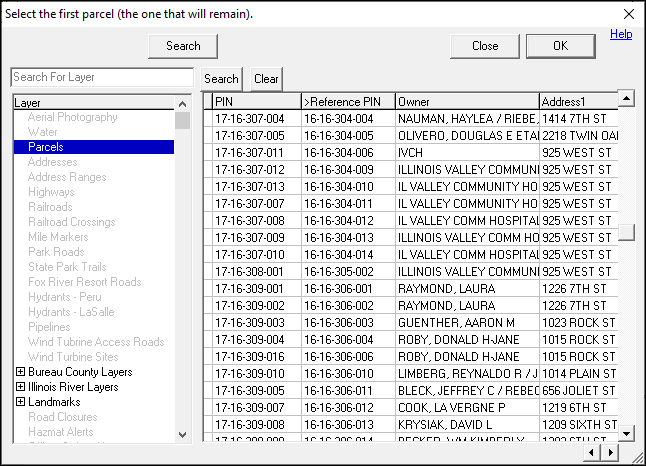
|
Combine Two Parcels |
The Parcel Split Wizard will also allow users to combine two existing parcels into one, using the Feature information of one of the two existing parcels. After completing the first two steps on the Parcel Split Wizard page and selecting this option, located on Tools Menu > Show Map Editing Tools > Production Tools > Parcel Split Wizard, continue as detailed below:
1) Find the first parcel, the one that will be the remaining parcel on the map, using the Search function.
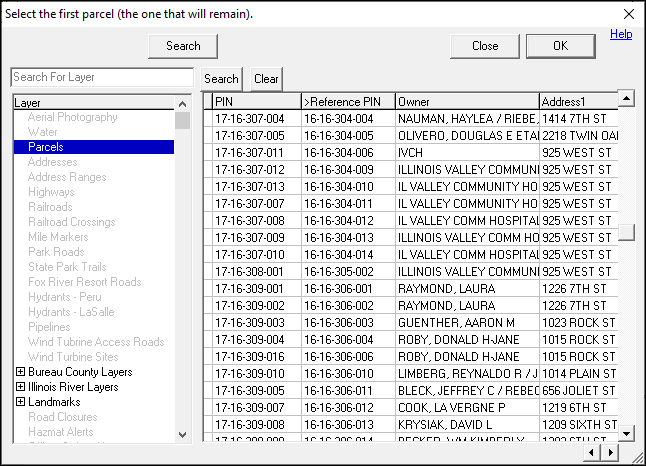
2) Once found, highlight the feature, and then click OK.
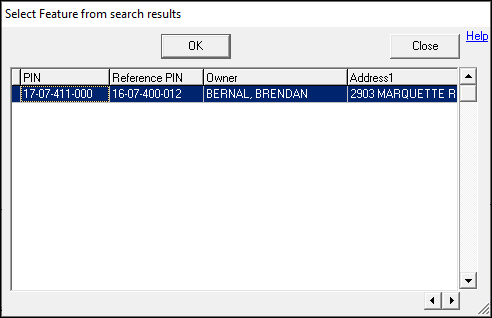
3) Find the second parcel, the one that will be combined into the first parcel, using the Search function.
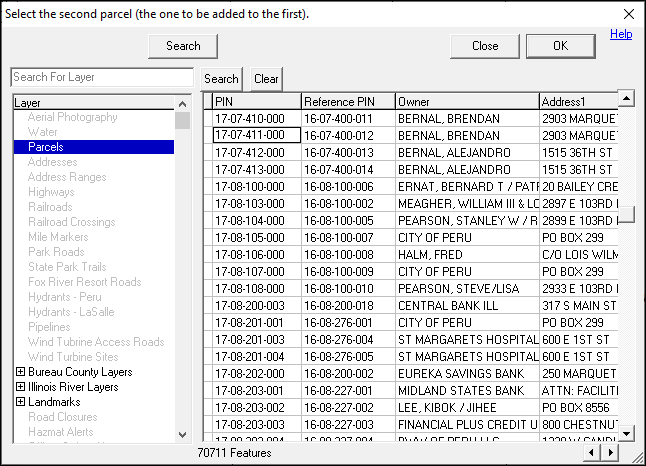
4) Once found, highlight the feature, and then click OK.
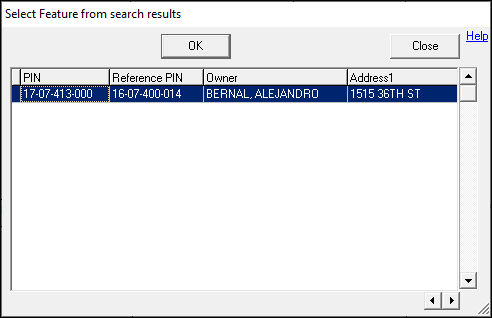
5) Confirm that the combination is to be done by clicking Yes. If unsure, click No.
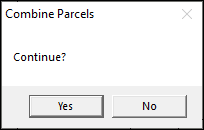
6) Click OK to complete the parcel combine.
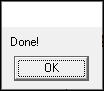
7) The combined parcel will now be on the map.
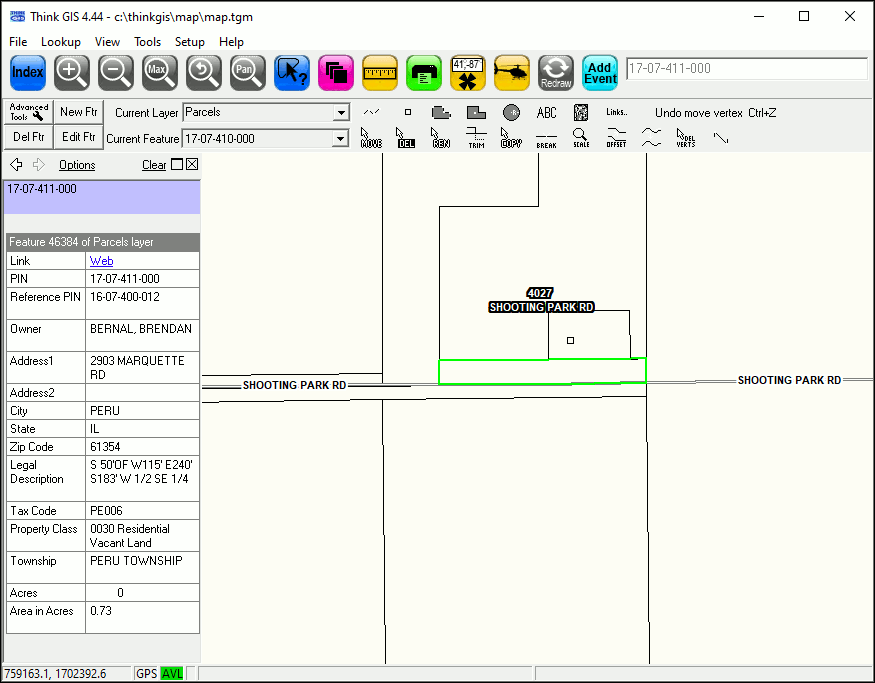
|
Copyright © 2025 WTH Technology |