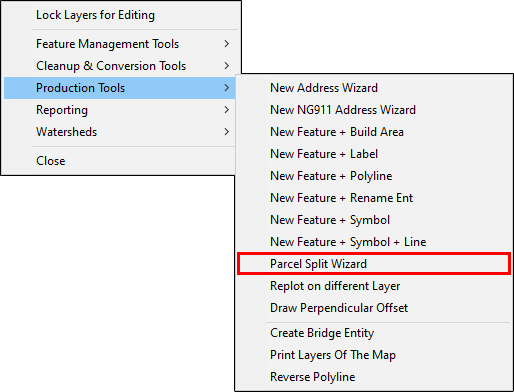
|
Parcel Split Wizard |
This tool is found on the Tools Menu > Show Map Editing Tools > Advanced Tools > Production Tools menu.
Use this tool to do one of the following parcel related tasks:
•Draw a new parcel (split): Use this wizard to draw and name a new parcel. The geometry of the new parcel will be removed from the parent parcel and a new feature will be created. The new parcel is assigned the same key fields as the parent parcel. The last key field (assumed to be a split number) will be auto-assigned a number in succession (that may be the wrong word) to the other parcels that have the same key fields.
•Redraw a parcel: The simplest way to make complex modifications to an existing parcel is to use the Redraw Parcel Wizard. With this process, users select an existing parcel and then redraw it from scratch. The existing parcel is automatically removed and any adjacent parcels affected by the change are automatically corrected.
•Combine two parcels: Use this wizard to combine two existing parcels into one. Select two parcels and the wizard automatically combines them into one entity of one feature and removes any common border to make one contiguous area.
•Parcel Tools Setup: Allows users to change the color of construction lines.
1) Select the Parcel Split Wizard tool from the Production Tools Menu. The parcel layer does not need to be locked for editing prior to using this tool.
2) Select the type of parcel editing desired.
Click on the interactive image below for more information.
Notes:
•Users can add a setup script to the tm4.ini file that will be automatically executed each time this wizard is run. To do this, add a section titled [Parcel Split Setup] and add any display settings or necessary commands under it. Examples:
[Parcel Split Setup]
SetLayer Parcels
or...
[Parcel Split Setup]
SetLayer Parcel Trace
The second part of this setting is to lock the layer to be used for entering the parcel calls from the deed.
|
Copyright © 2025 WTH Technology |