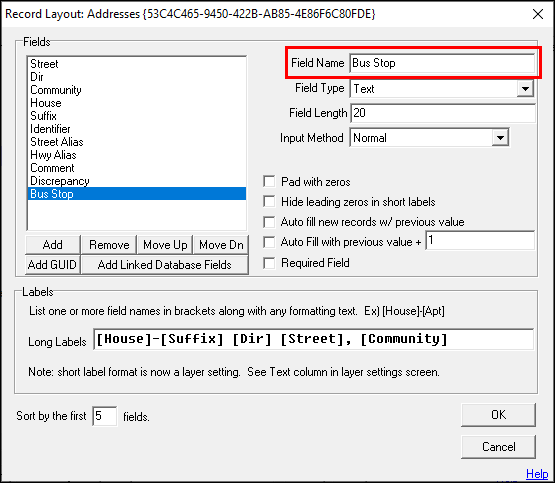
|
Nearest Feature |
Works similar to Area Search Results field described above. But instead of determining what other feature contains this feature it determines what other feature is nearest to this feature, in a straight line from the feature entity. For example: An AVL history report layer could have a Nearest Feature type field that lists the nearest address to each vehicle location point.
1) Enter a short, descriptive Field Name.
2) Select the Nearest Feature option from the Field Type drop down menu.
3) Select the desired layer option from the Layer drop down menu. The layer value used in the field will be pulled from the Long Label Format.
4) Once all parameters are configured, click OK.
6) The field will now contain the feature information from the selected layer.
Notes:
•If using a viewer license or not wanting to permanently modify the layer, the nearest feature may also be added through the Setup > Map Settings > Auto Area Search > Add Nearest Feature option.
|
Copyright © 2025 WTH Technology |