.png)
|
Rebuild Pick List |
Pick List Tools:
This function can be used for more than building the Pick List. It can also assure data quality, as it can shed light on existing issues of which the user may not be aware. Ex., The following image shows three spellings for one street; ABBY DR, ABEY DR, ABBEY DR. Once the proper spelling is identified, changes should be made to the layer and/or pick list to reflect only the correct value to improve data quality. The Export Comparison Report may be used to help with this process.
.png)
The Rebuild Pick List window is divided into three sections, Both, Only Pick List, and Only Field:
Both - These values exist in both the pick list and in features on the map.
Only Pick List - These values exist only in the pick list, not in features on the map.
Only Field - These values exist only on features on the map and are not currently part of the pick list. To add them to the pick list, Select All or make individual selections. The Advanced option requires all map feature values to be present in the pick list. See the Existing Layer Issues section below for more info.
Clicking this will generate a text file detailing all values from their corresponding columns in the Rebuild Pick List form. This report is intended to aid in cleaning up existing pick lists and map data that may need to occur before proceeding. Use this report to review values against map data and make any necessary changes before finalizing the pick list setup. See the next section on Existing Layer Issues for more details.
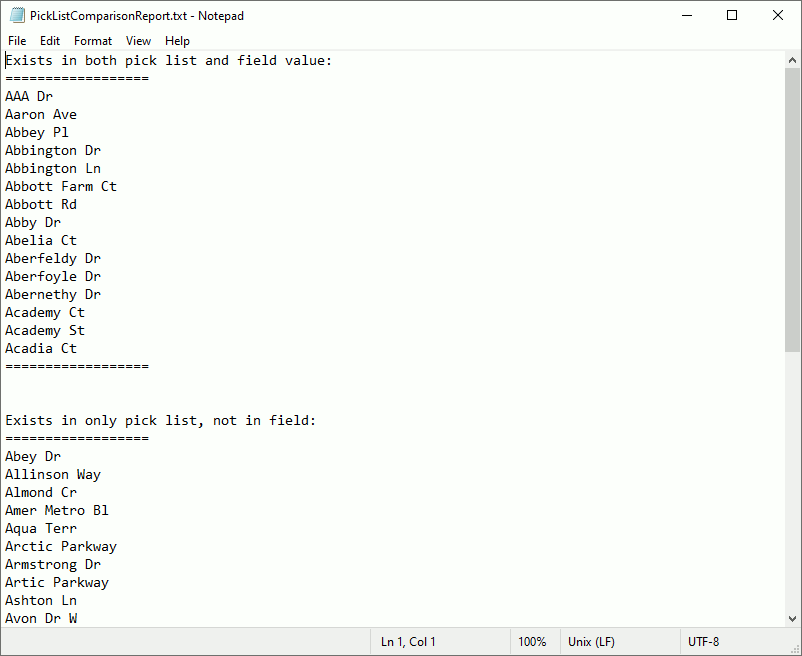
Because the Advanced option does not allow a field to contain a value that is not in the Pick List, an error may occur when selecting the Advanced option for a field on an existing layer, or when switching from the Basic option to the Advanced option.
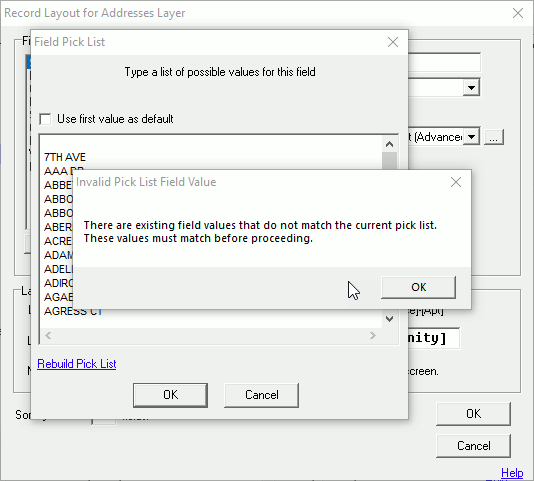
Is this occurs, click OK on the error, then click Rebuild Pick List and review the Only Field column and confirm that those values are valid. If they are all correct, click on the Select All button, then click OK. This will add those values to the Pick List and resolve the error.
Notes:
•Seeing ***blank field value*** in the Rebuild Pick List form means that there is at least one feature on the map that has no value populated for this field. These may be found in the map by using an "=" sign to Search the field in the Index.
|
Copyright © 2025 WTH Technology |