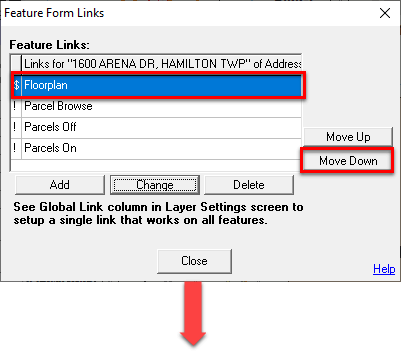
|
Move Down |
This button allows users to rearrange the order of the links in the Link List. This will also rearrange the order in which they are listed on both the Feature Form and Info Window.
1) Open the Link List using the tools detailed in the Feature Links page.
2) Select the link to be moved down in the list, click the Move Down button, and then click Close.
3) The link will now be moved down in the link list on the Feature the next time that feature information is brought up.
|
Copyright © 2025 WTH Technology |