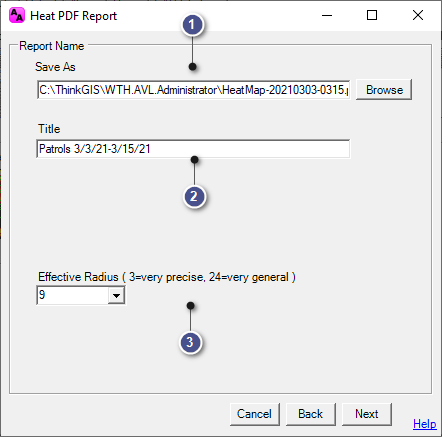
|
Configure Report Parameters |
This configuration window is used to set the parameters for the Heat Image report, and it is accessible on the History Tab > Heat Map Image.
|
Save As |
|
|
Manually enter a new name/location if desired, or use the Browse button to navigate to a new file location. |
|
Copyright © 2025 |