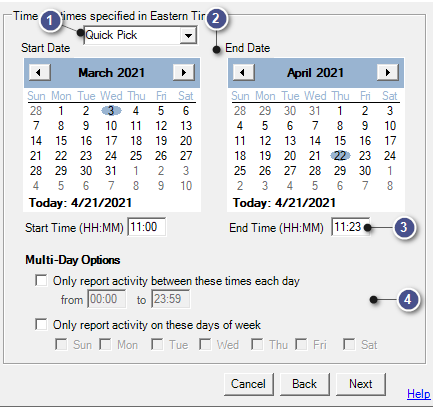
|
Date/Time Selection |
This configuration window allows users to filter the report parameters to either a specific date and time, or a range of dates and times, and is accessible on the History Tab > Heat Map Layer.
|
Quick Pick |
|
|
This option allows users to pick one of several preset time-frames from a drop down menu.
|
|
Dates |
|
|
Select the starting and end date for the report here. For a specific time range within the same day, select the same day for both the start and end dates, then select the time range in the Times configuration section. |
|
Multi-Day Options |
|
|
These options allow users to set up a specified time of day for select days within the parameters configured above. Checking the boxes next to each broader topic will activate them. Once activated, the user must configure the times and/or days to be queried. |
Notes:
•If the Warn if query exceeds... setting is configured, and the number of days set is exceeded in the query, the following warning will pop up:
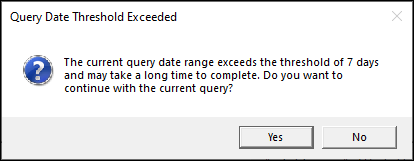
|
Copyright © 2025 |