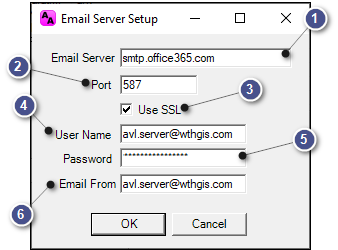
|
Email Server Setup Configuration |
This configuration window is used to set the parameters for the department's email server and is located at Alarms Tab > Email Server Setup.
|
Use SSL |
|
|
Check this box if the email server uses SSL. If unsure, consult with the network administrator or IT Department. |
|
User Name |
|
|
User name (if any) required to log into the email server. This will also be used in the "From" field of the email notifications. |
|
Email From |
|
|
This is the email address that will be sending the alarm notifications. It is recommended that an email user be created specifically for this purpose. |
|
Copyright © 2025 |