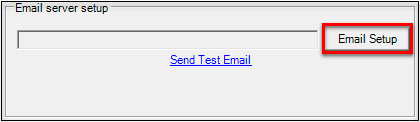
|
Email Server Setup |
In order to send emails to the appropriate staff when alarms are triggered, an email server system will need to be configured. This section is typically set up at the time of server deployment, by or with WTH assistance, and not modified unless coordinated. WTH offers a default option that provides email alerts sent from avl.server@wthgis.com. If alarms must come from a department-specific email server, then these steps may be referenced for configuration assistance. Follow these steps to enable this function:
1) Click on the Email Setup button.
2) Configure the department email server parameters, and then click OK.
Click on the interactive image below for more information.
3.) The Email server setup window will now display the configured parameters. Click Send Test Email to confirm the configuration is working.
Click on the interactive image below for more information.
|
Copyright © 2025 |