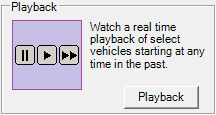
|
Playback |
The Playback tool, found on the History Tab, is an easy to use tool that allows users to watch a previous day's activity in real time just as if it were displaying live units.
To use this tool do the following:
1) Select Playback on the AVL Administrator's History tab.
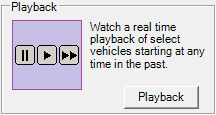
2) Select a starting date and time parameters.
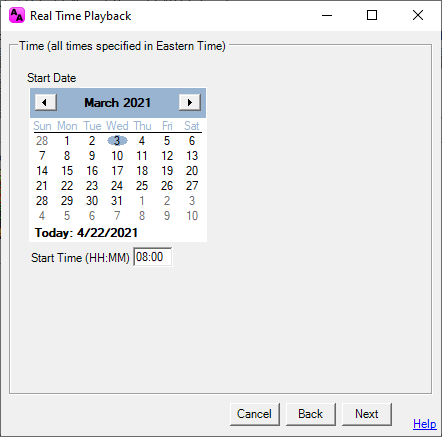
3) Select one or more vehicles to watch.
Click on the interactive image below for more information.
4) Initiate the playback on the map by using the playback module.
Click on the interactive image below for more information.
Additional Notes:
•See List of Units for an explanation of the difference between Vehicle ID and Vehicle Label.
•Live vehicle activity is automatically turned off during playback.
•Vehicle icons are replaced with green labels during playback so that they are not confused with live activity.
•During playback, vehicles labels show the same label text they used during live display. This is true, even if a specific Vehicle was selected in the query parameter and the corresponding label was not. The Label that was used while the vehicle was reporting will be displayed.
•Depending on the User permissions, the user may only be permitted to query vehicles belonging to certain groups.
|
Copyright © 2025 |