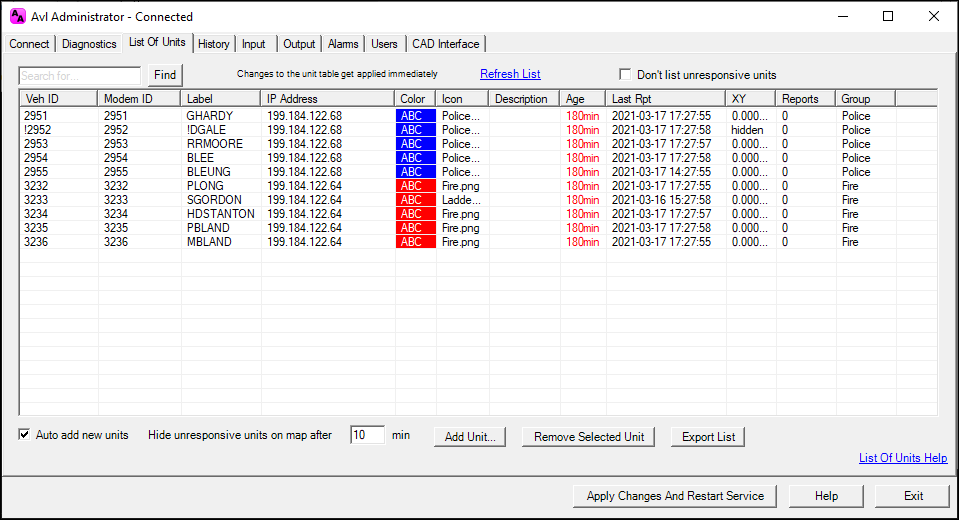
|
List Of Units Tab |
Click on the interactive image below for more information.
The List of Units Tab shows all units (aka vehicles, aka GPS devices) that are currently being tracked by the system. (Visibility of this tab and/or the options available depend on the permissions set on the Users Tab.)
Additional Notes:
•Users must have Admin permissions to see all the columns and settings described above. Admin users will see all vehicles in their list regardless of group permissions.
•Users with "Limit user to only change label, color, and icon" permission, will see only an abbreviated set of columns.
•The AVL Server does not enforce a max unit limit; however, Think GIS currently will only display a max of 5000 units, providing those units' location updates occur no quicker than every 5 seconds.
•One of the main jobs of the AVL Service is to continually process incoming location reports from various GPS devices and update the appropriate unit in the list with that location. To do this it is necessary to be able to determine which remote unit each GPS report is coming from. There are two ways to do this:
oStatic IP- If using a TCP/IP network, such as cellular, and each of the GPS devices have a static IP address then it is advised that units be tracked by their static IP. To do this, add each unit to the list using the static IP check box (see Add Unit button above)
oModem ID- In non TCP/IP networks such as radio frequency networks, or for any modems that don't have static IP addresses, it is necessary for the remote devices to transmit a unique ID along with all of their communications to the AVL Server. Most GPS modems can be configured with a modem ID that gets included in all of its communication to the AVL Server. This method of identification for statically addressed modems may be used, even in situations where a static IP is present. To add one of these types of GPS devices to the unit list, first click Add Unit then check the option to enter a modem ID.
|
Copyright © 2025 |