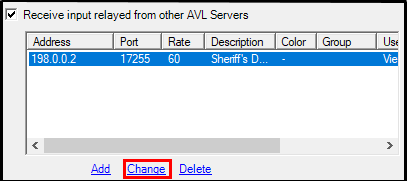
|
Change |
This option, found on the Input Tab > Receive input from Other AVL Servers may be used to change the parameters of an AVL Server already configured, click on it in the list to highlight the server, and then click Change.
1) Highlight the server to be changed, then click "Change."
2) This will open the Server Input window. Update the information within as needed, then click OK.
Click on the interactive image below for more information.
|
Copyright © 2025 |