|
Scale Button |
Use the Scale button ![]() , found on the Editing Toolbar , (or Ctrl-Shift-T) to zoom to a predetermined scale. This tool is very useful when doing a lot of digitizing work to assure that users are zoomed to an optimum scale for accurately tracing features visible in aerial photography.
, found on the Editing Toolbar , (or Ctrl-Shift-T) to zoom to a predetermined scale. This tool is very useful when doing a lot of digitizing work to assure that users are zoomed to an optimum scale for accurately tracing features visible in aerial photography.
Use this tool like the Zoom In button ![]() . To set the scale right click on this button and specify the scale in map distance per screen pixel (see example below). It is common to set this value to match the pixel size of the ortho-photography. For example if using 6" pixel photography then set this value to 0.5
. To set the scale right click on this button and specify the scale in map distance per screen pixel (see example below). It is common to set this value to match the pixel size of the ortho-photography. For example if using 6" pixel photography then set this value to 0.5
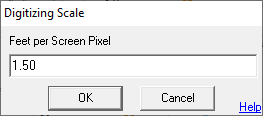
|
Copyright © 2025 WTH Technology |