|
Delete Vertexes Button |
Use the ![]() button to straighten a polyline by deleting one or more of its vertexes. The vertexes are eliminated by combining the adjacent line segments. Polyline end points are unaffected.
button to straighten a polyline by deleting one or more of its vertexes. The vertexes are eliminated by combining the adjacent line segments. Polyline end points are unaffected.
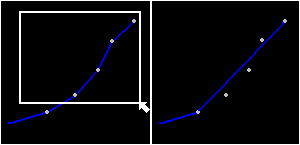
To delete vertexes
1) Click the ![]() button on the Editing Toolbar (or Ctrl-Shift-U).
button on the Editing Toolbar (or Ctrl-Shift-U).
2) Draw a selection window by holding down the left mouse button. Include in the window any vertexes that need eliminated.
3) Repeat for other polylines or click right mouse button when finished.
Quick Reference:
Window Hold down left mouse to draw window selection
Right Click Abort
S Highlight vertexes
Ctrl-S Highlight vertexes and keep them on
Notes:
•Think GIS automatically inserts vertexes into long segments to maintain a maximum line segment length of about 1/2 mile. These vertexes do not effect the straightness of the polyline and cannot be deleted with this tool.
•Tool use instructions will also appear in the footer of the Think GIS window in the Instructional Bar.
|
Copyright © 2025 WTH Technology |