|
Break Polylines at Intersections |
Use this tool, located on Tools Menu > Show Map Editing Tools > Advanced Tools > Cleanup and Conversion Tools, to break every polyline at every point where it intersects another polyline.
To break polylines at intersections
1) Select this menu item from the ![]() menu.
menu.
2) Select a one or more layers to break. Only polylines on these layer will be effected. And, only intersections of other polylines on these same layer are considered.
3) Use the break cursor to draw a selection window.
Notes:
•Newly created polylines will be assigned to the same parent feature as the original polyline.
•Tool use instructions will also appear in the footer of the Think GIS window in the Instructional Bar.
Example:
In the example below, the 3 starting polylines get broken into 6 polylines. Note that the different colors are only used here to distinguish the polylines from each other. Normally they would all be the same color if they are on the same layer.
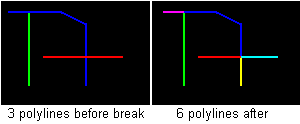
|
Copyright © 2025 WTH Technology |