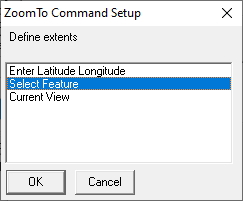
|
Select Feature |
This option from the Add Command > ZoomTo - Zoom to a rectangle list allows users to select a specific layer feature to zoom to in the map.
1) Select Select Feature, and then click OK.
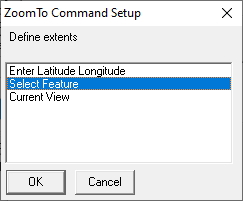
2) This will pull up the select feature form, which behaves like a truncated version of the Index. Once the desired feature is selected, click OK.
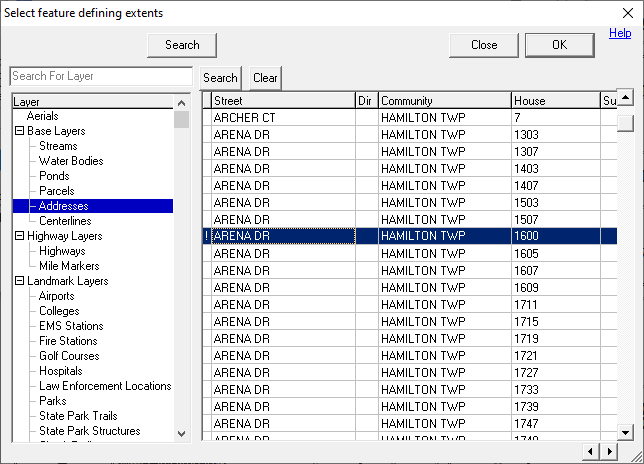
3) Fill in the Descriptive Name for the link, and then click OK.
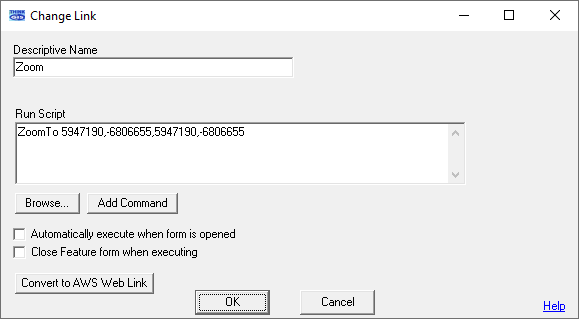
|
Copyright © 2025 WTH Technology |