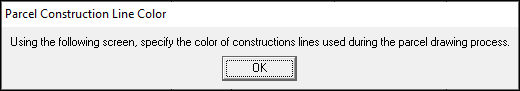
|
Parcel Tools Setup |
The Parcel Split Wizard may be setup to use a specific color for the construction lines used in manually drawing or that display in the preview screen in the Bearing and Distance window. After completing the first two steps on the Parcel Split Wizard page and selecting this option, located on Tools Menu > Show Map Editing Tools > Production Tools > Parcel Split Wizard, continue as detailed below:
1) Click OK to setup the color.
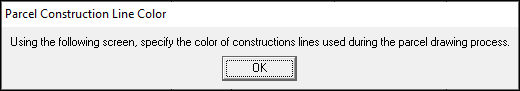
2) Select the desired color from the palette and click OK.

|
Copyright © 2025 WTH Technology |