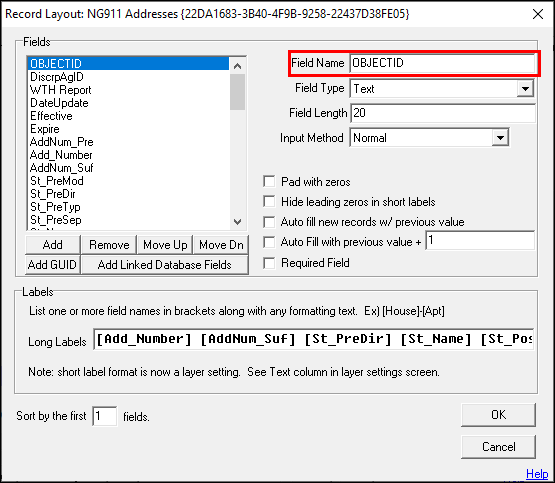
|
Auto Number |
This is a read only field that is automatically populated with an incrementing value each time a feature is created. When selected, this field type displays an option to specify the starting value. The suggested value is equal to the number of existing feature records + 1.
1) Enter a short, descriptive Field Name.
2) Select the Auto Number option from the Field Type drop down menu.
3) If the layer already has features in it, the Next Number value will be populated with the next feature number is available. Users may also override this number by manually entering a value.
4) Review and select optional parameters, as needed: Required Field.
5) Once all parameters are configured, click OK.
6) When new features are added, the selected field will automatically populate with the next available number.
|
Copyright © 2025 WTH Technology |