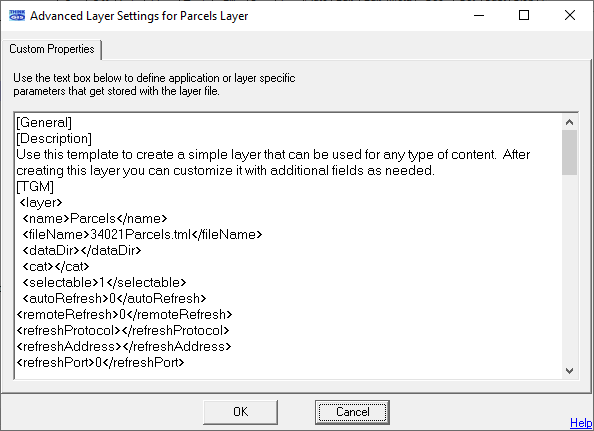
|
Advanced Layer Settings |
Advanced Layer Settings are used to store custom settings for a layer similar to how an INI file stores settings for an application. Theses settings are stored inside the layer's .tml file.
Like an INI file these settings are displayed and edited in a simple text editor and are organized into sections. See example Below.
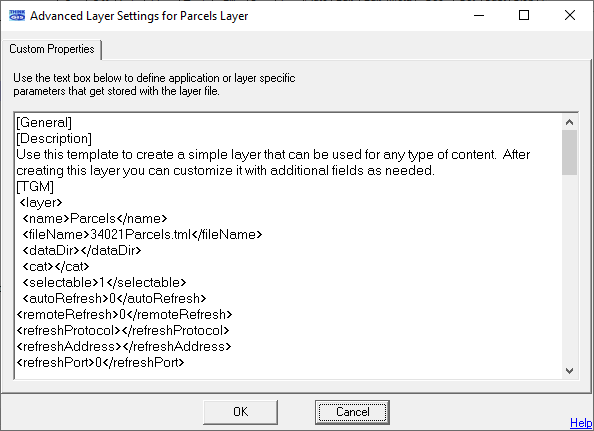
Advanced Layer Settings are intended to be a place to store application specific parameters and provide the flexibility of creating any custom section and storing custom settings in that section. These custom parameters, which get stored in the layer file, can then be accessed by third party applications using the Think GIS [API].
Below are some of the common sections and their parameters in the Advanced Layer Settings.
[General] section
This optional section is used to store parameters used by some of the specialized tools built into Think GIS.
[Description] section
This optional section is used to store a free form text description of the layer and its contents. This description is automatically displayed in layer templates.
[Copyright] section
If a Copyright section in the advanced layer settings is included, then a copyright symbol will be displayed next to this layer name in the Index and Layer Settings windows. When a user clicks this copyright symbol the copyright notice entered here will be displayed.
[Metadata] section
Stores the raw data which is edited using the Metadata option on the More Layer Settings menu. Editing the contents of this section directly in Advanced Layer Settings is not recommended
|
Copyright © 2025 WTH Technology |