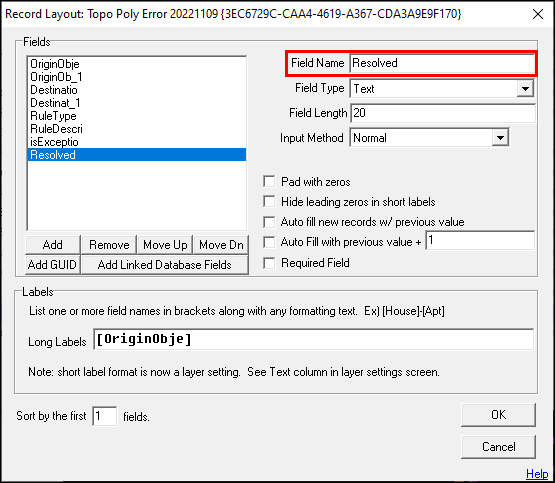
|
Yes/No |
This field type auto formats its content to either "Yes" or "No." A pick list is displayed for this field on forms.
1) Enter a short, descriptive Field Name.
2) Select the Yes/No option from the Field Type drop down menu.
3) Review and select optional parameters, as needed: Auto Fill New Records w/ Previous Value, Required Field.
4) Once all parameters are configured, click OK.
5) The field will now allow users to populate it using a drop down menu.
|
Copyright © 2025 WTH Technology |