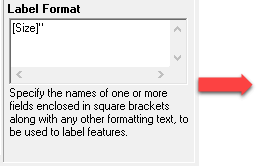
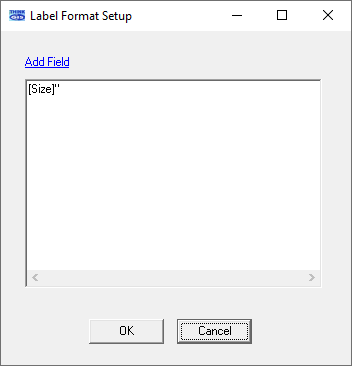
|
Label Format |
To change the display properties of all labels
1) Open the Layer Settings window.
2) Click in the "Text" column for that layer.
3) Click in the Label Format window on the right side of the Layer Settings window.
Include here one or more field names enclosed in square brackets. Users can also include any addition formatting text before, between, or after the fields.
Fields may entered either manually or they may be added using the Add Field link above the format window.
Using Curly Brackets
As noted in the above image, optional text outside of the square brackets will display regardless of the field having data or not. In this case, the " representing inches for the line size are showing despite there being no data in the Size field for that feature. Curly brackets may be used to manage this sort of static text and ensure that it only appears when the field enclosed with it contains data.
|
Copyright © 2025 WTH Technology |