.png)
|
Select a Bounding Feature |
Use this tool to generate a list of Features that are located within an area already defined by a Feature on the map.
To List Features within a bounding Feature:
1) From the Lookup menu select List Features Within an Area - Select a Bounding Feature.
2) Select a Feature that defines a boundary. (This can be any Feature on any Layer that is represented on the map as an Area.)
.png)
3) Select a layer to search from the list that appears.
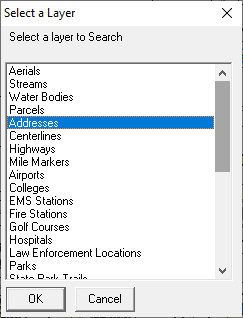
4) A search results window will appear like the one below listing all of the Features on the selected layer that are inside this boundary
.png)
See Area search menu for more options
See also Identify Area tool and Area Search Results field type.
|
Copyright © 2025 WTH Technology |