.png)
|
Draw a Boundary |
Use this tool to generate a list of Features that are located within a boundary that is drawn on the screen.
To List Features within a boundary:
1) From the Lookup menu select List Features Within an Area - Draw a boundary.
2) Select a layer to search from the list that appears.
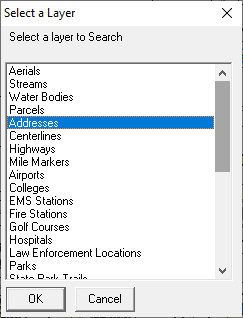
3) Draw a boundary by clicking the left mouse button on several points around the perimeter of the search area. See example below. If necessary, users can use any of the zoom buttons on the menu to zoom in or out while in this draw mode.
4) Click the right mouse button or press Esc when finished drawing.
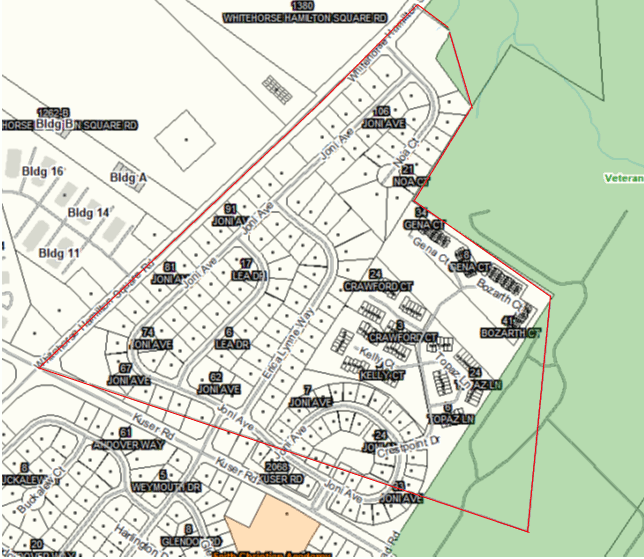
5) A search results window will appear like the one below listing all of the Features on the selected layer that are inside this boundary.
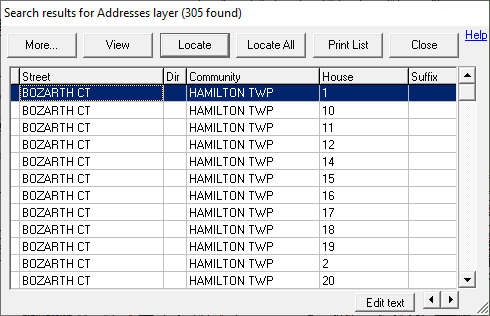
See Area search menu for more options.
See also Identify Area tool and Area Search Results field type.
|
Copyright © 2025 WTH Technology |