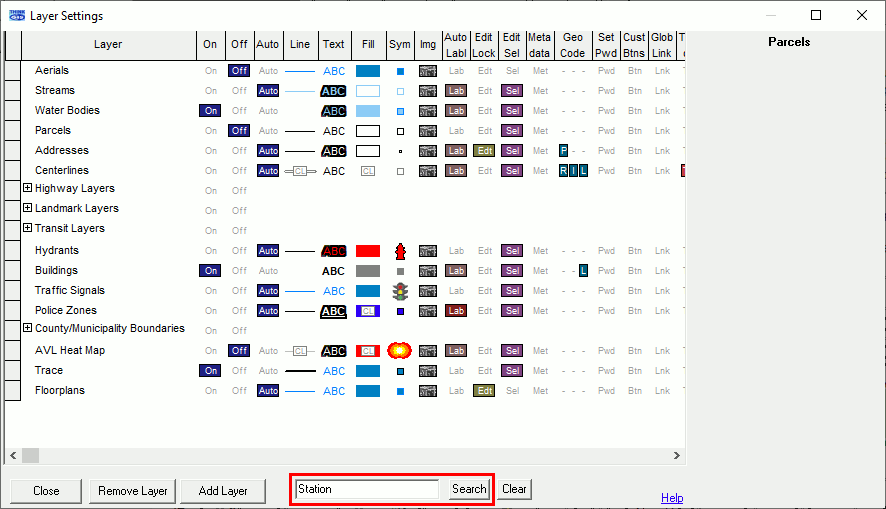
|
Search for Layer |
Layer Settings may now be searched to find a specific layer.
1) Click in the search window in the Layer Settings window and enter keyword query.
2) Click the Search button to execute at search. The layer list will change to show only the layer(s) that apply to the search.
3) Clicking the Clear button will restore the full layer list.
|
Copyright © 2025 WTH Technology |