|
Create Bridge |
Bridge entities tool, located on Tools Menu > Show Map Editing Tools > Advanced Tools > Production Tools, can be created using the standard icon used in general cartography.
1) Go to Advanced Tools > Production Tools > Create Bridge Entity
![]()
2) Input the Bridge number in the pop-up window, then click OK.
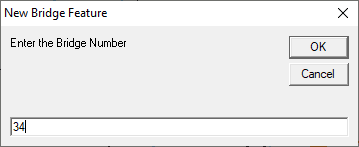
3) On the map location for the bridge, left click on the starting point.
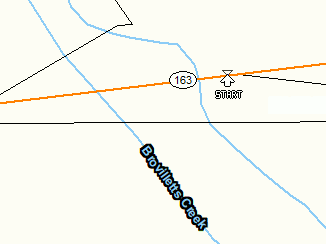
4) Move cursor to the end point of the bridge and left click.
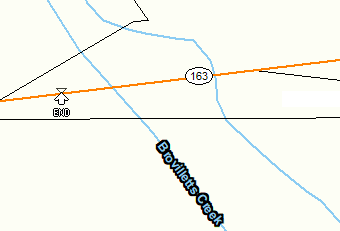
5) The new bridge will now show in that location. Right click or press ESC to get out of tool.
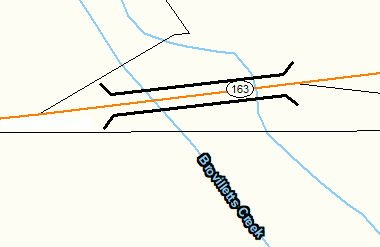
Notes:
•Tool use instructions will also appear in the footer of the Think GIS window in the Instructional Bar.
|
Copyright © 2025 WTH Technology |