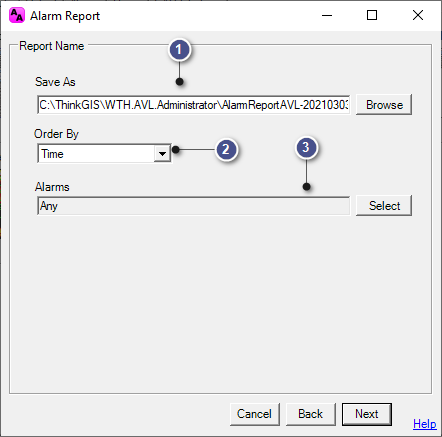
|
Configure Report Parameters |
This configuration window is used to set the parameters for the Alarms report, and it is accessible on the History Tab > Alarm Report.
|
Alarms |
|
|
Use the Select button to pull up the list of active alarms. Any with a check next to them will appear in the results list only if they were triggered within the selected time parameters.
|
|
Copyright © 2025 |