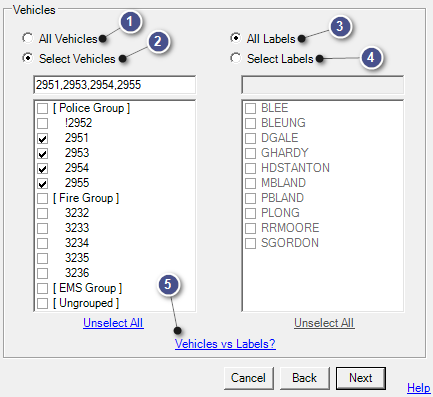
|
Unit Selection |
This configuration window allows users to set parameters for unit filtering options for this history report, and is accessible on the History Tab > Alarm Report.
|
All Vehicles |
|
|
The report will contain all vehicles that have reported to the AVL server within the time frame parameters. |
|
Select Vehicles |
|
|
The report will contain only the vehicles that have been selected from the list and that have reported to the AVL server within the time frame parameters. Check the boxes next to the vehicles to be queried, or enter the selections manually in the text box. Manual entries are not case sensitive. |
|
All Labels |
|
|
The report will contain all labeled vehicles that have reported to the AVL server within the time frame parameters. |
|
Select Labels |
|
|
The report will contain only the selected labeled vehicles that have reported to the AVL server within the time frame parameters. Check the boxes next to the units to be queried. |
|
Vehicles vs Labels? |
|
|
There is a key difference to these two identification options. Clicking here will enable a pop-up window explaining the difference in more detail.
|
|
Copyright © 2025 |