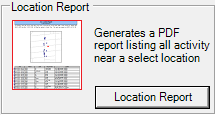
|
Location Report |
The Location Report located on the History tab is designed to be a quick way of determining who was near a certain location on a certain date. Specify a location and the report lists any activity near that point during a certain time period.
To use this tool do the following:
1) Select the Activity Report button on the AVL Administrator History tab.
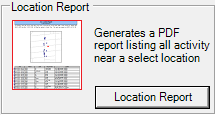
2) Configure location parameters.
Click on the interactive image below for more information.
3) Select date and time parameters.
Click on the interactive image below for more information.
4) Select one or more vehicles to query.
Click on the interactive image below for more information.
5) Report name and location can be set here. Check the "Include maps in report" box to have maps display at the top of the report.
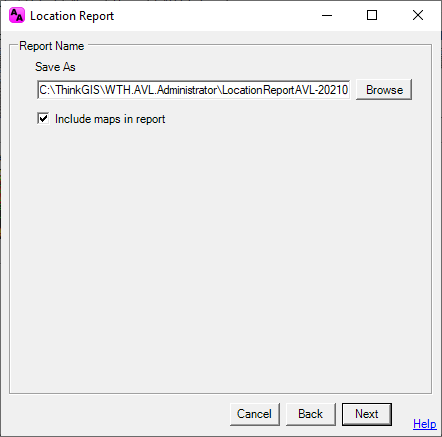
6) The report will feature a map of that location, along with the locations of each vehicle that reported within the radius set for the location. Each unit is associated with the details for each.
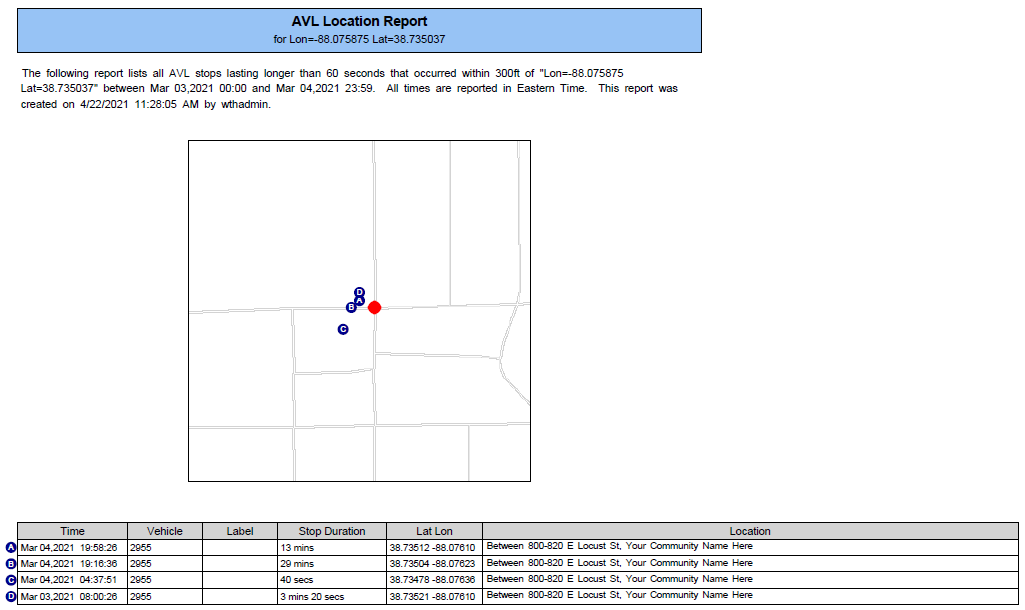
Report Footnotes:
Within the report, anomalies will be addressed with a numeric indicating the issue and reason for it which will be listed at the bottom of the report as footnotes:
*3 No map was included in this report because no display layers have been configured for AVL reporting. See the 'Input' tab in AVL Administrator for more information.
*4 The location field of the above activity logs is not showing a descriptive location. This can occur if the system does not have access to the needed location files, the vehicle is outside of the extents of the location data provided, or the reverse geocoding options have not been setup on the Input tab in AVL Administrator.
Notes:
•See Server Side Report Resources setup on Input tab for some settings that need configured to get the most out of this report.
|
Copyright © 2025 |