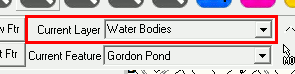
|
Purge Deleted Records from Current Layer |
Use this menu item, located on Tools Menu > Show Map Editing Tools > Advanced Tools > Feature Management Tools, to purge any unneeded information from the Current Layer resulting in a smaller file size and faster performance. This process can take anywhere from several seconds to several minutes depending on the contents of the layer. Unneeded space can be created in a layer file any time large numbers of entities are modified or deleted.
To Purge a layer
1) Select the layer to purge in the Current Layer window.
2) Select this menu item from the Advanced Tools > Feature Management Tools menu.
3) Click "Yes" on the purge confirmation window.
4) The answer to the following prompt has two very different results.
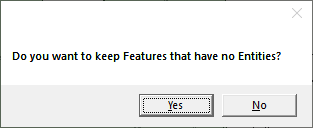
4a) Clicking "Yes" will keep features that have no entities will leave those feature names in the list of layer features, and denote them with an asterisk in the Index.
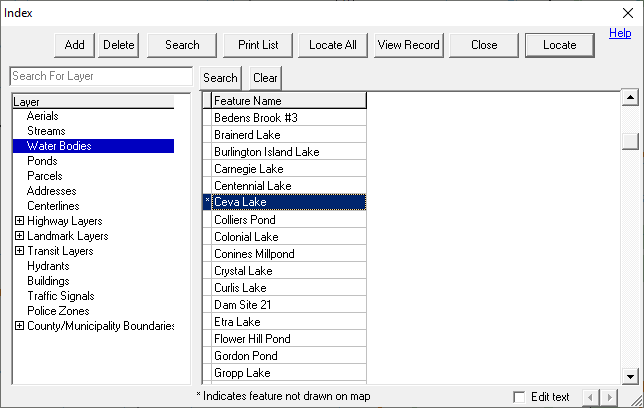
4b) Clicking "No" will remove all features from the map and the Index.
The purge process cannot be undone using the undo button but it does create a backup copy of the layer file with a .bak extension.
|
Copyright © 2025 WTH Technology |